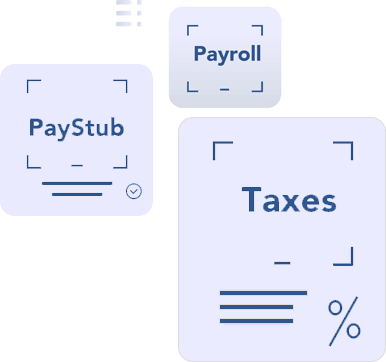Understanding Year to Date (YTD) in Payroll
- Updated on Feb 08, 2023 - 11:00 AM by 123PayStubs TeamAn employer and employees need to pay attention to the year to date (YTD). Payroll YTDs are required for record-keeping, calculations of tax obligations, and providing accurate tax documents at the year-end to employees. The reconciliations between the YTD values and the year-end form values must match for the IRS to accept the year-end forms.
Here is a list of topics that are covered related to the year to date payroll.
What is Year to Date (YTD) in payroll?
Year to date (YTD) is cumulative earnings accrued from the beginning of the year (January 1st) to the current date of the payroll. YTD is calculated as a straight sum of similar line items on each paystub from the beginning of the year. The paystubs keep track of various YTDs like regular earnings, withholdings and other deductions along with gross pay and net pay.
Why is Year to Date (YTD) important?
Employers have to provide their employees with paystub each time they are paid. The paystub contains various earnings, taxes, deductions, and any reimbursements for the employee in that pay period along with total gross and net earnings. Along with the pay period values, the paystub will also contain the YTD values of each earnings, taxes, and deductions.
What employers should know?
- The YTD values on paystub allow employers to get a handle on how much they have incurred in a particular month, quarter, and year.
- Apart from balancing the accounting books, these numbers play a significant role in calculating and filing quarterly and yearly tax liabilities.
- Typically, the quarterly filing includes IRS form 941, and other state withholding and unemployment insurance filings.
- For example, YTD values are used to calculate the Lines 2, 3, and 5a to 5d on Form 941.
- YTD values as the name stands are used in the annual filing of payroll and employment forms - W2/1099, IRS form 940, and other state annual reconciliation forms.
- It also helps employers compare the payroll expenses with their annual budget.
- Understanding the Year to Date helps employers keep track of their tax liabilities, project payroll cost, and help them make decisions on new hires and other financial activities of their business.
What employees should know?
- Employees should pay attention to the YTD numbers on their paystubs to see how much they earned year to date, how much they have paid towards taxes and other deductions.
- A proper paystub will have all the earnings broken down as regular earnings, holiday pay, overtime, etc. The taxes and deductions include Federal and State Withholdings, FICA (Social Security and Medicare), Health Insurance, and other benefit deductions. Many a time, the paystub will also have employer only payments like FUTA and SUTA.
- The employees can compare the YTD values to the annual W2 they receive from their employer. For example, the total earnings reported on Box 1 on W2 must match the total YTD of the earnings on the last paystub for the year.
Typical YTD values reported on a paystub
YTD is used to describe multiple factors on the paystub, such as
| YTD Gross Pay | The total amount the employee earned for the year. |
| YTD Deduction and Benefits | The total amount that was deducted from the employee wages for 401k and other health savings accounts. |
| YTD Federal Taxes | Contains the total amount of the federal taxes withheld from the employee paycheck for the year. |
| YTD State taxes | Contains the total amount of the states taxes withheld from the employee paycheck for the year. |
| YTD Reimbursement | Contains the total amount of reimbursement made to an employee for the year. |
| YTD Net Pay | The total amount the employee earned after taxes and deductions. |
| YTD Hours | The total amount of hours the employee worked for the year. |
Generate pay stubs with accurate Year to Date (YTD) Calculations
Get started with 123PayStubs today and generate pay stubs for your employees with accurate federal and state withholding calculations, and YTD calculations.
A paystub generator with YTD calculator
- Enter Company Details like Name, EIN, Address, and Logo
- Enter Employee Details like Name, Wages, and W-4 information
- Enter earnings details such as pay schedule, payday, and hours worked and hit calculate
- All the YTD values will be calculated automatically.
You can then download or email the paystub instantly.
Still have questions about our online paystub generator?
Reach out our customer support team by chat or email for any questions that you may have regarding our paystub generator.