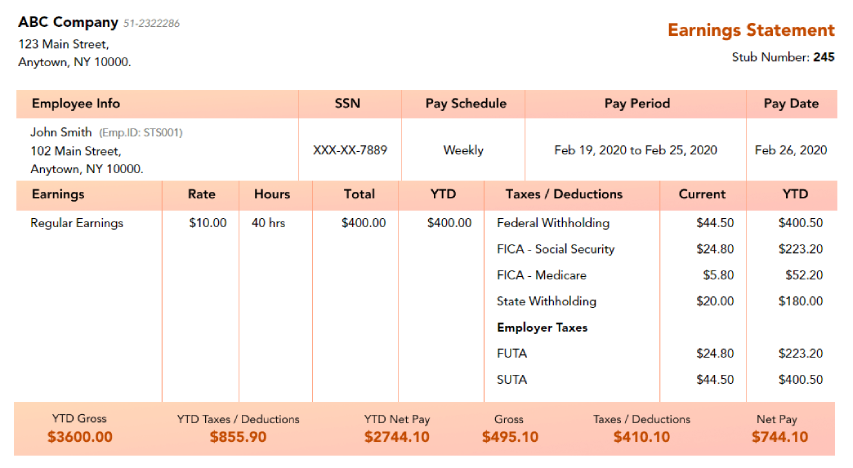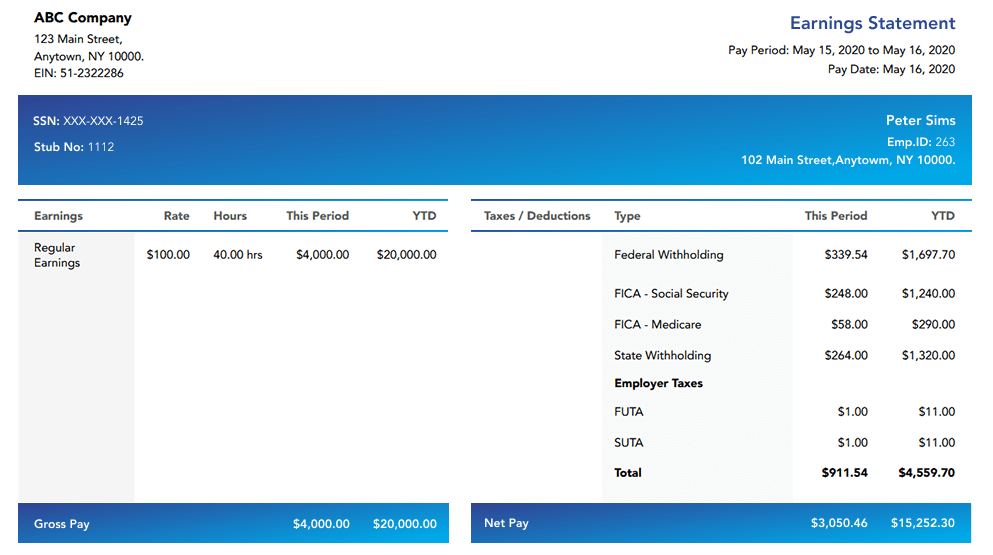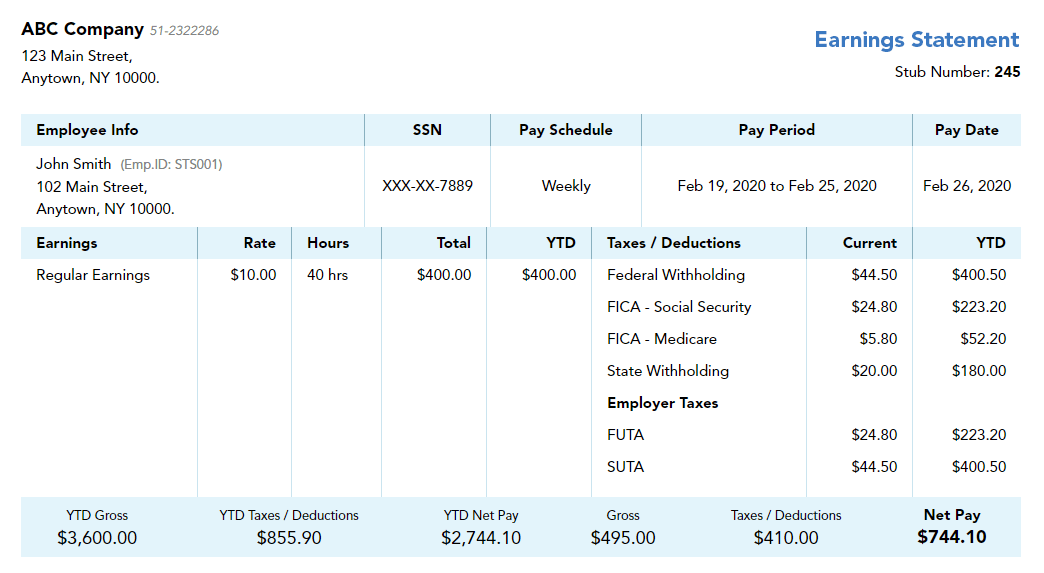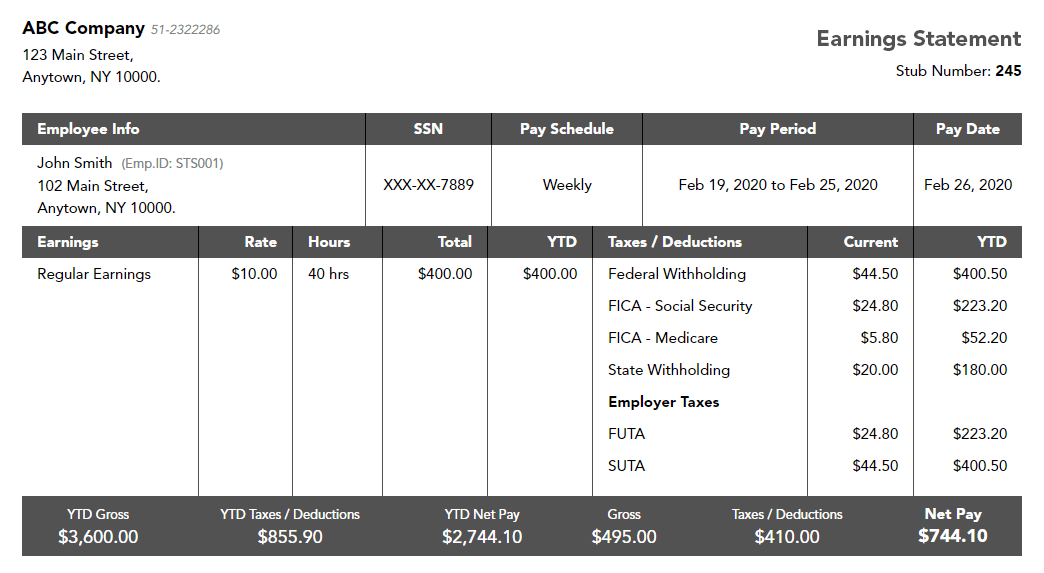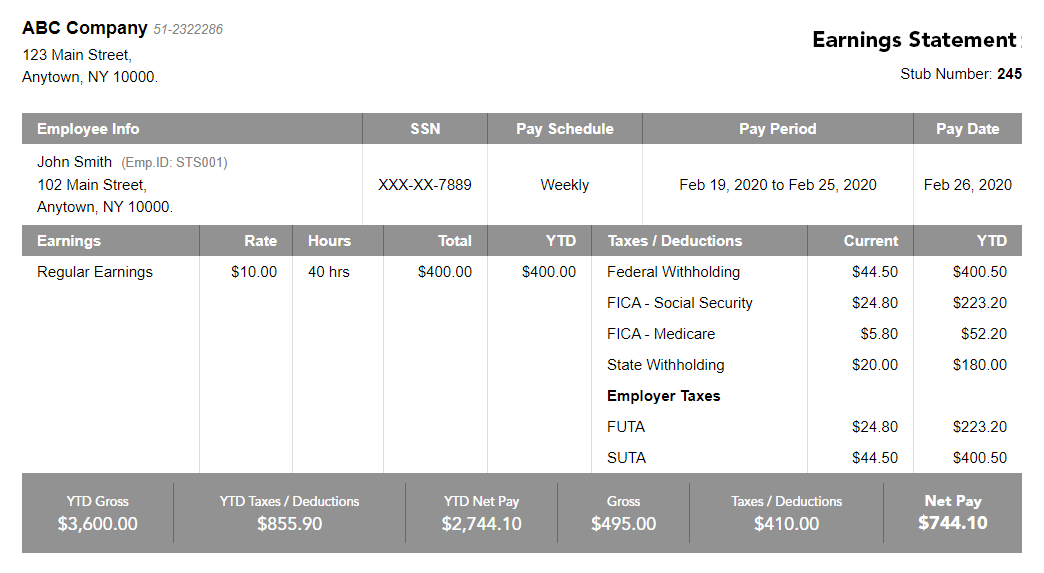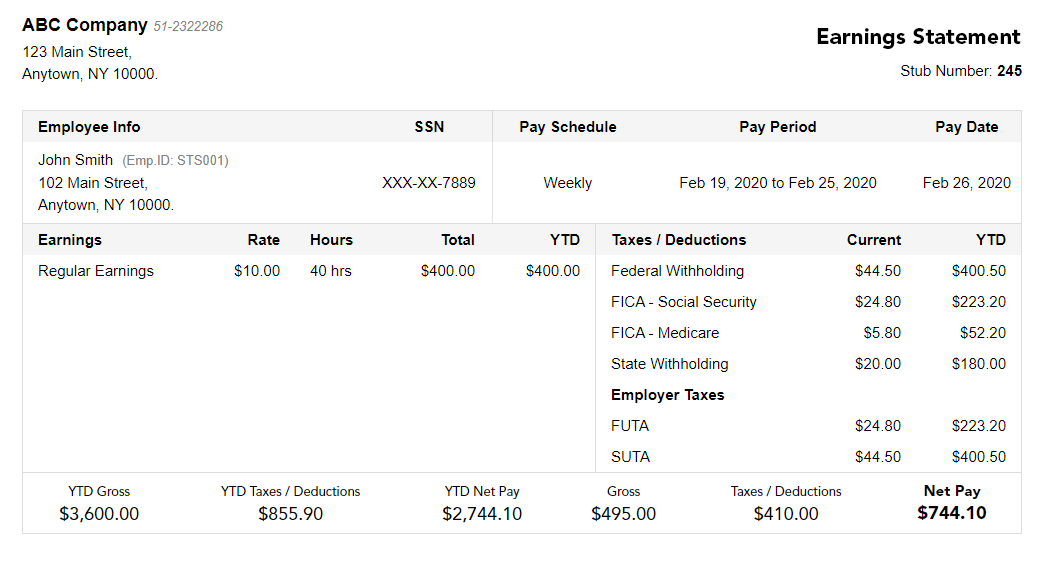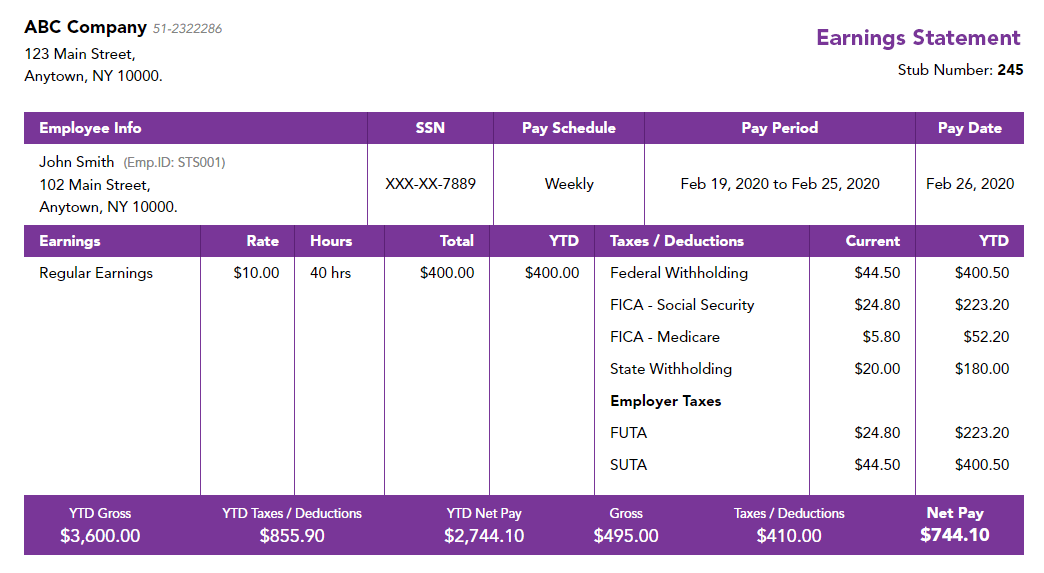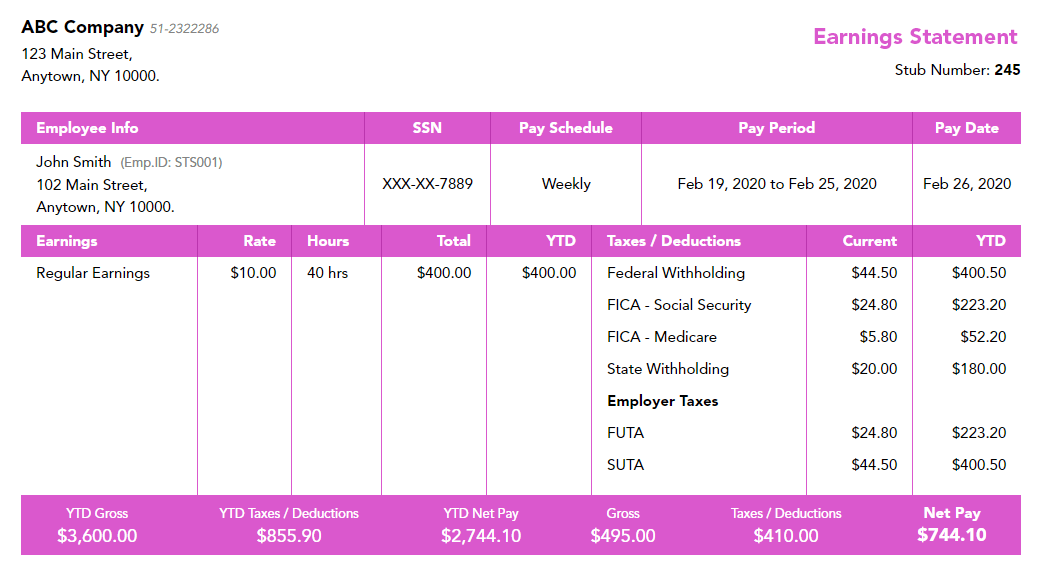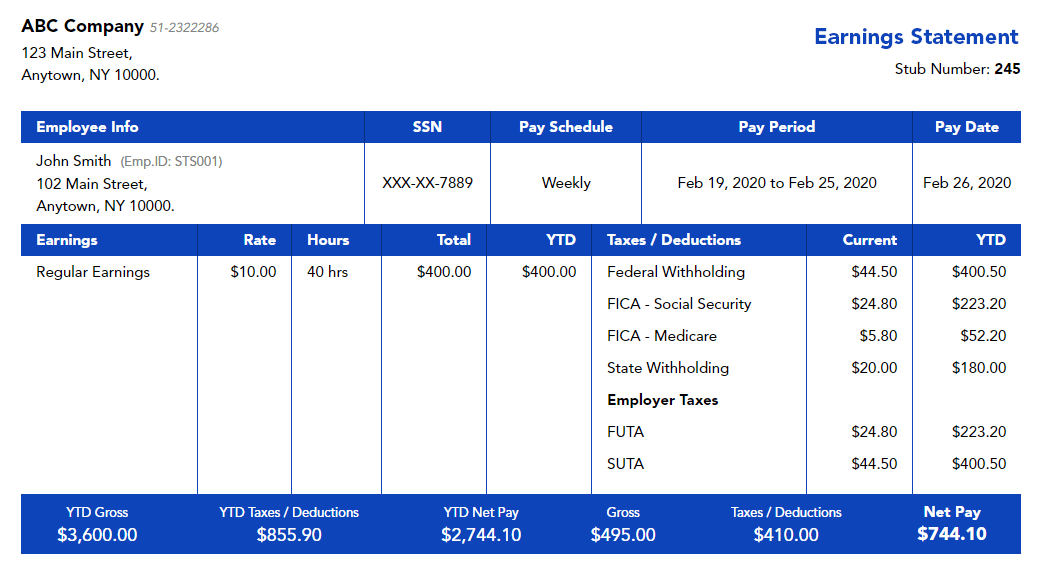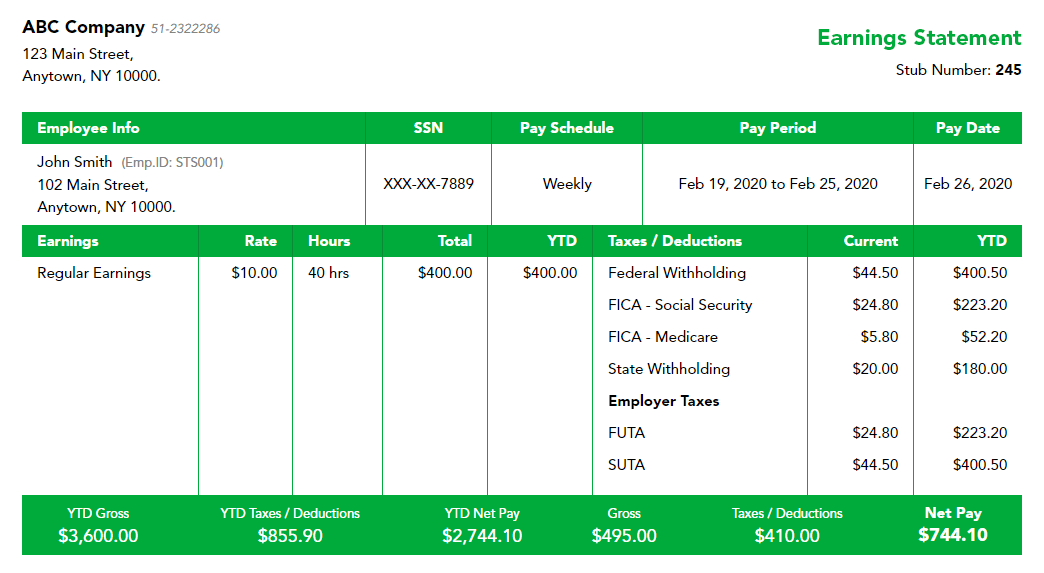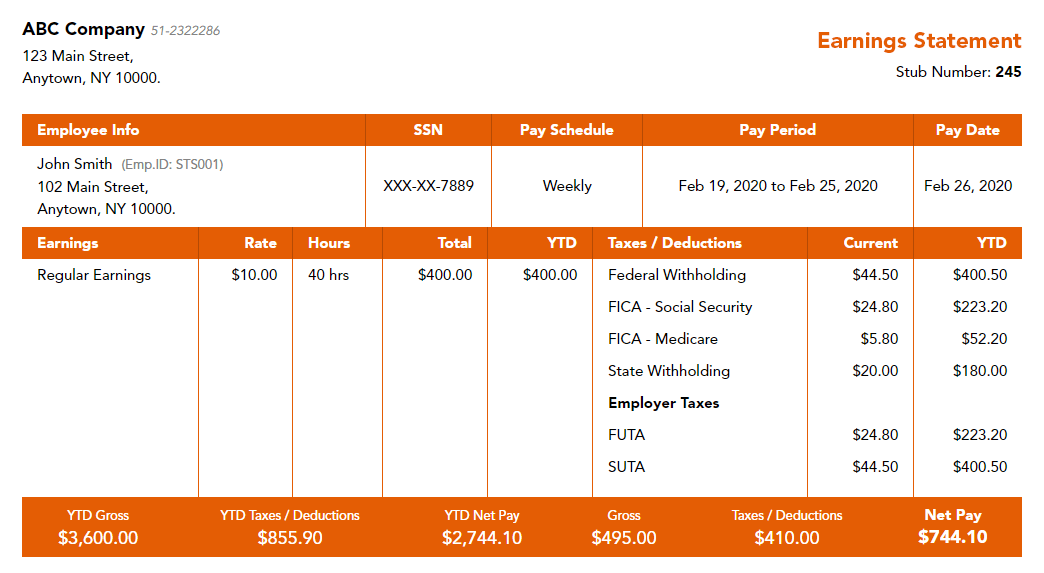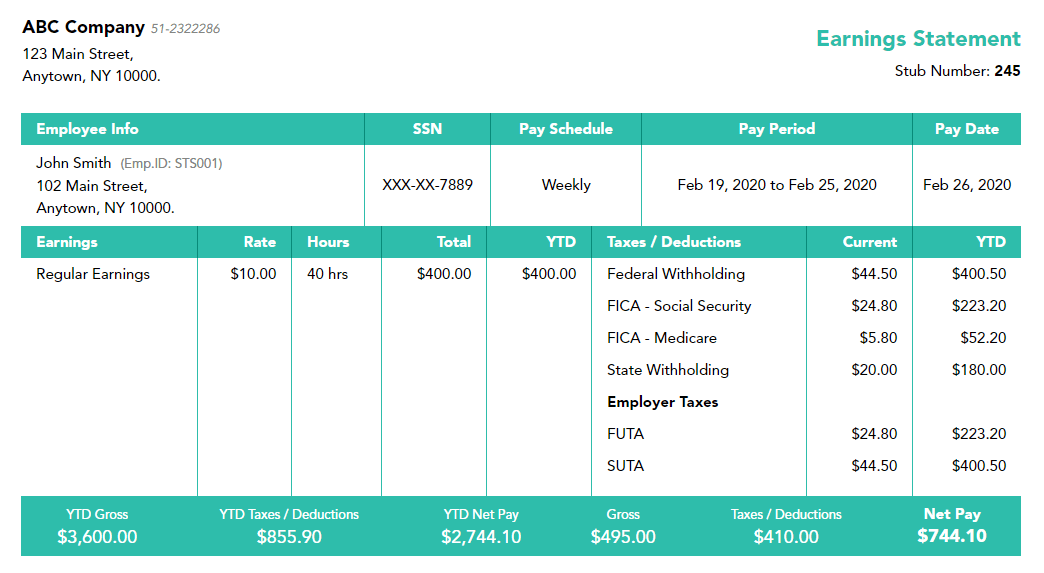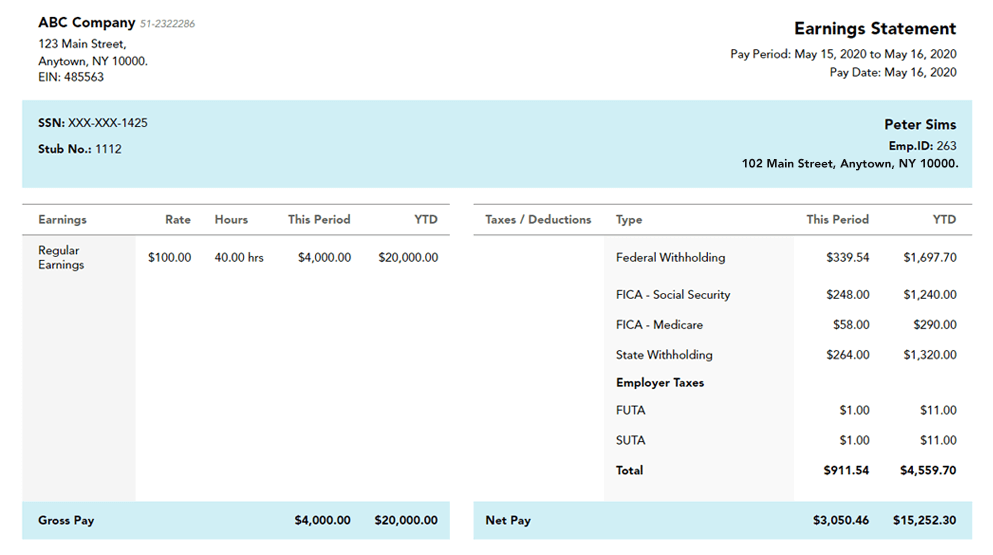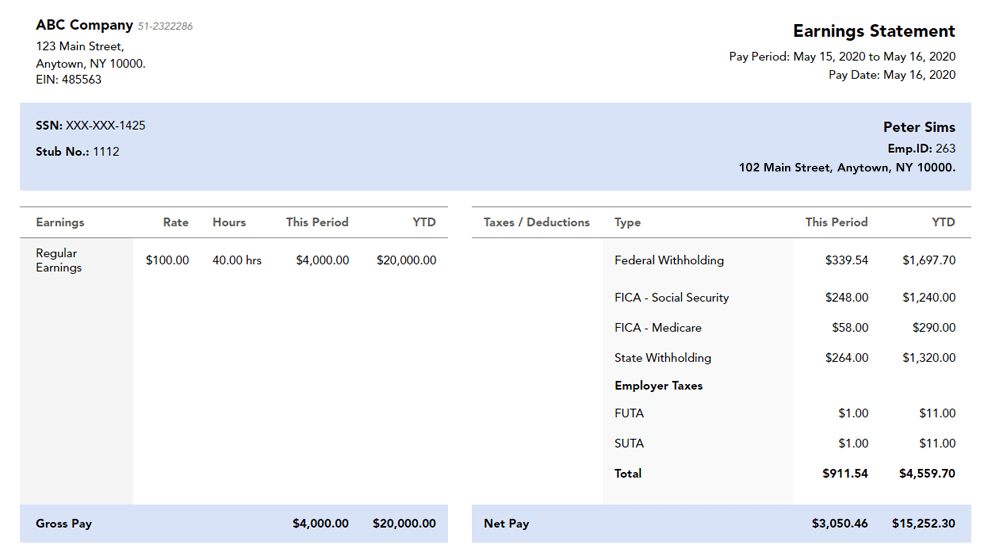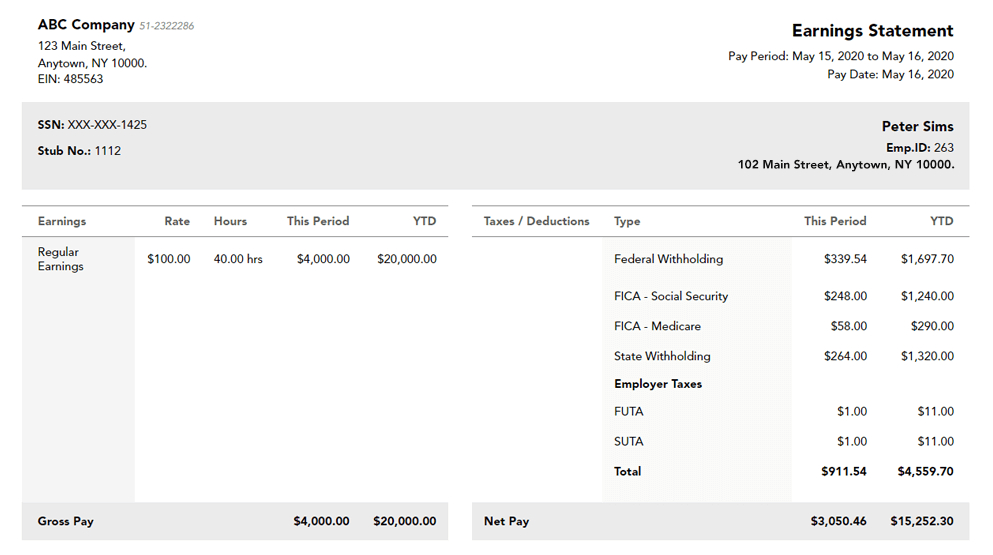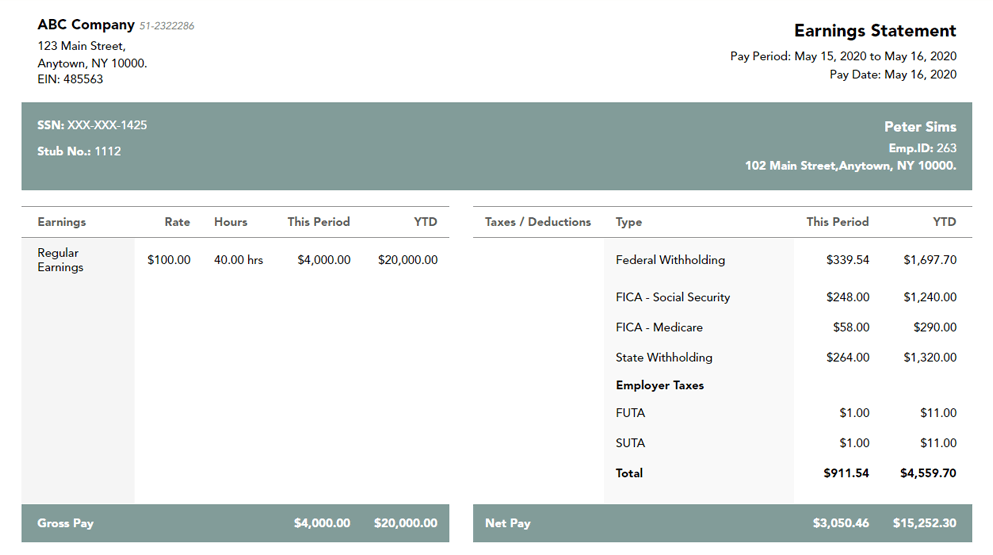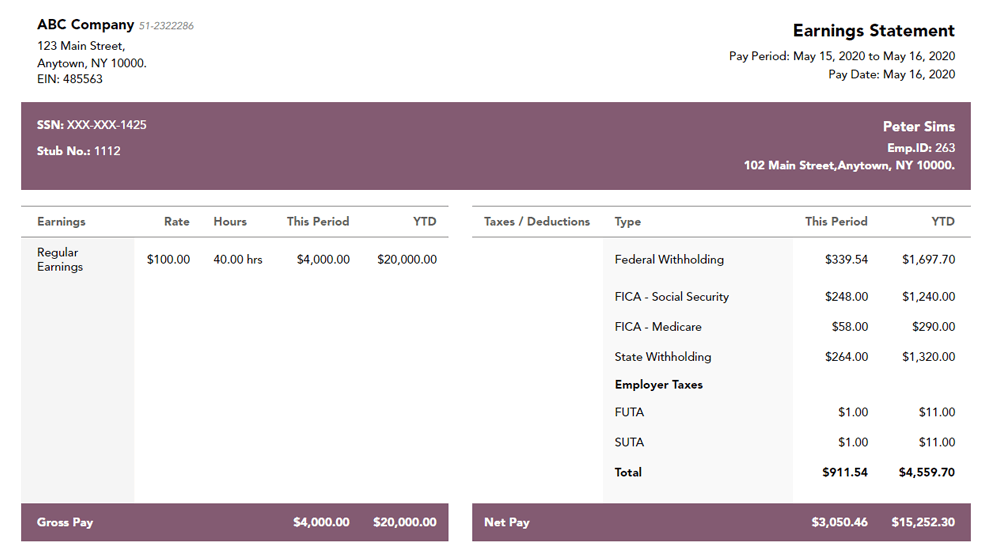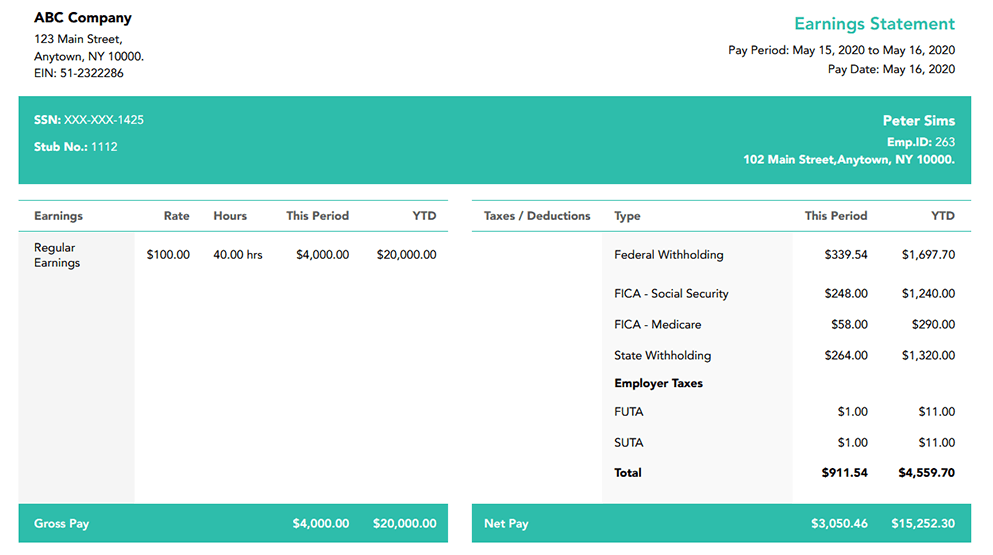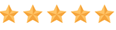Generate A Paystub Online in 3 Simple Steps with our
Paystub Generator
Enter
Enter the basic information such as name, address, EIN/SSN, pay period, etc
Preview
Preview and make sure that the entered information in pay stubs is correct
Download
Download the completed pay stubs or email the paystubs instantly
Enter
Enter the basic information such as name, address, EIN/SSN, pay period, etc
Preview
Preview and make sure that the entered information in pay stubs is correct
Download
Download the completed pay stubs or email the paystubs instantly
Customer Testimonials
Frequently Asked Questions
How do I create pay stubs for employees?
To generate pay stubs for employees, follow these steps:
- Create a free account.
- Provide essential business information, such as business name, EIN, and company address.
- Select a suitable paystub template from the available options.
- Enter the basic details and earnings for the employee or contractor.
- Review the pay stub and make any necessary corrections if needed.
- Choose to either download the pay stubs or send them directly to the employees via email.
How to download pay stubs?
Once after creating the paystubs, you will be presented with three options: preview, download, and email. Click on the download button, and your pay stub will be downloaded instantly. The pay stub will be saved in the standard PDF format, which you can easily view and print.
How to create pay stubs from mobile?
To create pay stubs from your mobile device, you can take advantage of the 123PayStubs pay stub generator app. This convenient app is compatible with both Android and iOS devices, including smartphones and tablets. Simply visit the Apple App Store or Google Play Store to download the app and start generating pay stubs on the go.
How to email pay stubs to employees?
Once you have completed your order, you will be able to preview and download the paystubs created or send them directly to your employees and contractors by email. You just have to click the Send Mail button and enter your employee’s email address. That’s it!